kkr
A specialized tool to download livestreams.
Why use this over yt-dlp?
yt-dlp is quite a powerful tool. At the time of writing of the previous guide, it's live-download feature is still at it's infancy, and therefore not truly stable. Therefore, I am leaving this guide here as an alternative.
Prerequisites
This tool requires ffmpeg. Please ensure you have it installed.
This tool is build on Node JS. The following is a short tutorial to install NodeJS.
Windows
For Windows, please download and use the installer. Choose the LTS Windows installer.
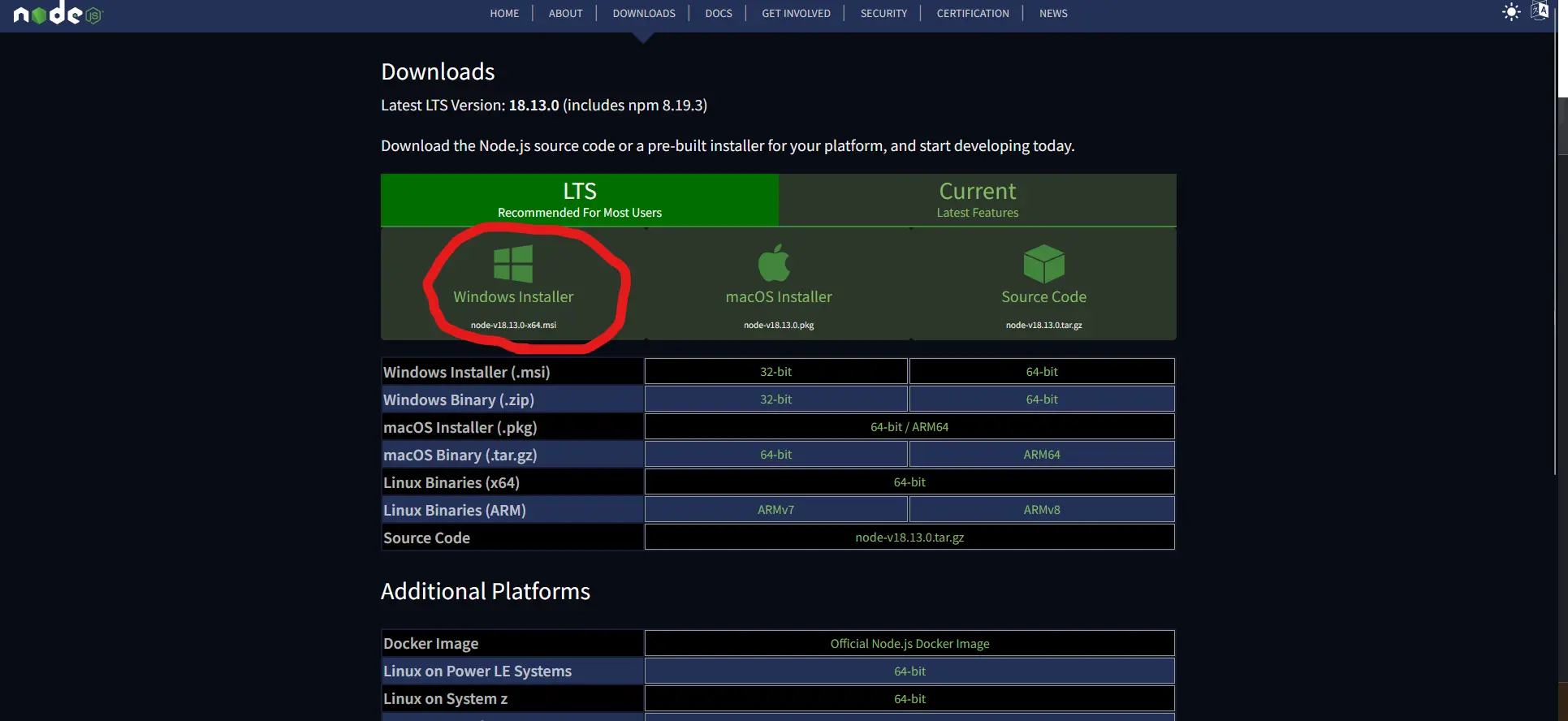
Install using all default settings, but ensure at this step, this checkbox is checked.
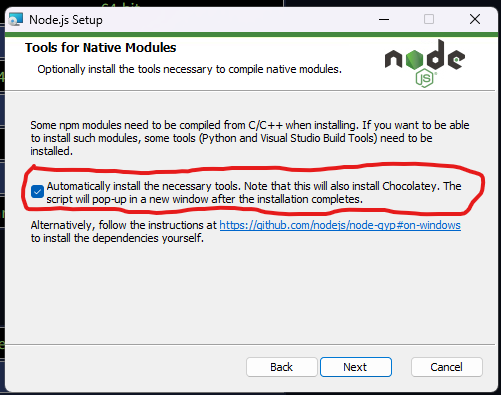
Linux, MacOS
Although some distributions can reliably install NodeJS with their native package manager, this is not always the case. For example, apt (Debian and it's distributions) are known to not carry the most recent NodeJS version. Therefore, to ensure a uniform experience, this guide will use tj/n, a NodeJS version manager and installer.
curl -fsSL https://raw.githubusercontent.com/tj/n/master/bin/n | bash -s lts
npm install -g n
This script will directly install the lts version of NodeJS to your system.
Installation
To install kkr, run the follwoing command:
npm i -g kkr
This installs kkr on your system globally, so you can run it from any directory on your machine.
Usage
You can run kkr on an upcoming stream or a currently running stream. However, when recording an already running stream, it might not be possible to download the stream from start. Please check the caveats mentioned here.
Same as yt-dlp, when given an upcoming stream, kkr will automatically retry to download untill the stream actually starts.
kkr -d "youtube link here" --live --force-merge
--force-merge is used to ensure that even if there's a corrupted chunk in the recording, kkr will attempt to download and merge the available parts.