yt-dlp
Supported: YouTube, SPWN, and everything on this list!
yt-dlp is a fork of youtube-dl, a "Command-line program to download videos from YouTube.com and other video sites", which I find to be more convenient and more-feature complete in most circumstances.
As with most options on this guide, I would assume that you are comfortable with using Command-Line interfaces. However, it is not nescessary. Just follow along, and you'll be fine!
What does this tool do?
As of November 2020, YouTube stores its high-quality videos in seperate audio and video streams. As (presumably) you want to save the best possible video and audio, we need to download both streams then merge them to a single file.
To be able to merge said files, we need to defer the process to ffmpeg.
Installation
Windows
Download the latest release (Preferrably the .exe). You can run it as-is by opening PowerShell on your downloads folder, and typing in
./yt-dlp
This command should return
PS D:\Users\sui\Downloads> ./yt-dlp
Usage: yt-dlp.exe [OPTIONS] URL [URL...]
yt-dlp.exe: error: You must provide at least one URL.
Type yt-dlp --help to see a list of all options.
Linux
Using your favourite package manager (e.g. apt for ubuntu, or aur for arch), install the following packages:
python3
python3-pip
python-is-python3
atomicparsley
Installation of yt-dlp itself can be achieved in 2 ways, either by directly getting the precompiled binaries directly or using pip(Python's Package Manager)
Installation using binaries
sudo curl -L https://github.com/yt-dlp/yt-dlp/releases/latest/download/yt-dlp -o /usr/local/bin/yt-dlp
# Downloads the latest release from GitHub and stores it in /usr/local/bin/yt-dlp
# You can also use, in place of curl, wget and aria2c
sudo chmod a+rx /usr/local/bin/youtube-dl
# Grants read and execute permissions to all users for yt-dlp
Installation using pip
sudo -H python3 -m pip install -U yt-dlp
# Installs yt-dlp globally
Basic Usage
In the simplest of terms, you can download a video just with the following command.
Assuming you want to download Suisei's Stellar Stellar with the url https://www.youtube.com/watch?v=a51VH9BYzZA
yt-dlp "https://www.youtube.com/watch?v=a51VH9BYzZA"
Advanced Usage
Choosing formats
You can select formats you want downloaded. To show all formats, use -F
yt-dlp "https://www.youtube.com/watch?v=a51VH9BYzZA" -F
The output should be as follows:
yt-dlp "https://www.youtube.com/watch?v=a51VH9BYzZA" -F 2
[youtube] a51VH9BYzZA: Downloading webpage
[youtube] a51VH9BYzZA: Downloading android player API JSON
[info] a51VH9BYzZA: Downloading subtitles: en, en-zVxKeCQ1ZAM
[info] Available formats for a51VH9BYzZA:
ID EXT RESOLUTION FPS CH │ FILESIZE TBR PROTO │ VCODEC VBR ACODEC ABR ASR MORE INFO
──────────────────────────────────────────────────────────────────────────────────────────────────────────────────
sb2 mhtml 48x27 0 │ mhtml │ images storyboard
sb1 mhtml 80x45 0 │ mhtml │ images storyboard
sb0 mhtml 160x90 0 │ mhtml │ images storyboard
599 m4a audio only 2 │ 1.12MiB 31k https │ audio only mp4a.40.5 31k 22k ultralow, m4a_dash
600 webm audio only 2 │ 1.22MiB 33k https │ audio only opus 33k 48k ultralow, webm_dash
139 m4a audio only 2 │ 1.77MiB 49k https │ audio only mp4a.40.5 49k 22k low, m4a_dash
249 webm audio only 2 │ 1.79MiB 49k https │ audio only opus 49k 48k low, webm_dash
250 webm audio only 2 │ 2.36MiB 65k https │ audio only opus 65k 48k low, webm_dash
140 m4a audio only 2 │ 4.71MiB 129k https │ audio only mp4a.40.2 129k 44k medium, m4a_dash
251 webm audio only 2 │ 4.62MiB 127k https │ audio only opus 127k 48k medium, webm_dash
17 3gp 176x144 12 1 │ 2.78MiB 76k https │ mp4v.20.3 76k mp4a.40.2 0k 22k 144p
597 mp4 256x144 12 │ 1.10MiB 30k https │ avc1.4d400b 30k video only 144p, mp4_dash
598 webm 256x144 12 │ 821.63KiB 22k https │ vp9 22k video only 144p, webm_dash
394 mp4 256x144 24 │ 2.26MiB 62k https │ av01.0.00M.08 62k video only 144p, mp4_dash
160 mp4 256x144 24 │ 1.79MiB 49k https │ avc1.4d400c 49k video only 144p, mp4_dash
278 webm 256x144 24 │ 2.69MiB 74k https │ vp9 74k video only 144p, webm_dash
395 mp4 426x240 24 │ 3.19MiB 88k https │ av01.0.00M.08 88k video only 240p, mp4_dash
133 mp4 426x240 24 │ 2.99MiB 82k https │ avc1.4d4015 82k video only 240p, mp4_dash
242 webm 426x240 24 │ 3.53MiB 97k https │ vp9 97k video only 240p, webm_dash
396 mp4 640x360 24 │ 6.00MiB 165k https │ av01.0.01M.08 165k video only 360p, mp4_dash
134 mp4 640x360 24 │ 5.23MiB 144k https │ avc1.4d401e 144k video only 360p, mp4_dash
18 mp4 640x360 24 2 │ ~ 10.16MiB 273k https │ avc1.42001E 273k mp4a.40.2 0k 44k 360p
243 webm 640x360 24 │ 6.16MiB 170k https │ vp9 170k video only 360p, webm_dash
397 mp4 854x480 24 │ 10.12MiB 278k https │ av01.0.04M.08 278k video only 480p, mp4_dash
135 mp4 854x480 24 │ 8.00MiB 220k https │ avc1.4d401e 220k video only 480p, mp4_dash
244 webm 854x480 24 │ 9.23MiB 254k https │ vp9 254k video only 480p, webm_dash
22 mp4 1280x720 24 2 │ ~ 19.61MiB 527k https │ avc1.64001F 527k mp4a.40.2 0k 44k 720p
398 mp4 1280x720 24 │ 19.25MiB 530k https │ av01.0.05M.08 530k video only 720p, mp4_dash
136 mp4 1280x720 24 │ 14.46MiB 398k https │ avc1.4d401f 398k video only 720p, mp4_dash
247 webm 1280x720 24 │ 15.64MiB 430k https │ vp9 430k video only 720p, webm_dash
399 mp4 1920x1080 24 │ 33.00MiB 908k https │ av01.0.08M.08 908k video only 1080p, mp4_dash
137 mp4 1920x1080 24 │ 49.22MiB 1354k https │ avc1.640028 1354k video only 1080p, mp4_dash
248 webm 1920x1080 24 │ 41.45MiB 1140k https │ vp9 1140k video only 1080p, webm_dash
To download a particular format, say the best audio available, we can either:
yt-dlp "https://www.youtube.com/watch?v=a51VH9BYzZA" -f 251
# OR
yt-dlp "https://www.youtube.com/watch?v=a51VH9BYzZA" -f "bestaudio"
To download the best possible audio and video, and automatically merge both streams:
yt-dlp "https://www.youtube.com/watch?v=a51VH9BYzZA" -f "bestvideo+bestaudio"
Setting save location
To set filename and save location, we use -o
For example, if I wanted to save the video in /home/sui/raw/StellarStellar.mp4
yt-dlp "https://www.youtube.com/watch?v=a51VH9BYzZA" -o '/home/sui/raw/StellarStellar.mp4'
And we can also use variables in the filename!
yt-dlp "https://www.youtube.com/watch?v=a51VH9BYzZA" -o '/home/sui/raw/%(upload_date)s %(title)s.%(ext)s.mp4'
Cookies
To be able to access membership streams (which you have legal access to), you can export your cookies from your favourite browser using extensions, such as cookies-txt. After getting said cookies.txt, say if it's located in /home/sui/cookies.txt,
yt-dlp "https://www.youtube.com/watch?v=a51VH9BYzZA" --cookies '/home/sui/cookies.txt'
Configuration File
To help quickly downloading videos on command, you might want to save above command line options into a configuration file.
For Windows: %APPDATA%\yt-dlp\config.txt
For Linux: /etc/yt-dlp.conf
As for the contents, here is what I personally use. Feel free to tweak it to your own use and preferences.
-o '/home/sui/raw/%(upload_date)s %(title)s.%(ext)s' # replace the directory
--embed-thumbnail
--format 'bestvideo+bestaudio/best/mp4'
--merge-output-format mp4
--add-metadata
--cookies '/home/sui/cookies.txt'
--concurrent-fragments 2
--write-subs
--sub-langs "en.*,jp,id"
Explaination:
Ln 3 ensures that yt-dlp will always download the best available audio/video combo
Ln 4 ensures the output to be .mp4
Ln 5 saves the video's metadata (we are here to archive after all)
Ln 7 allows yt-dlp to download more chunks simultaniously
Ln 8 saves subtitles
Ln 9 configures which subtitles to download
Recording ongoing (or scheduled) livestreams.
It is possible to add --live-from-start to download an ongoing livestream from the start.
However, most VTubers (especially ones represented by an agency) tend to not alow DVR (e.g. let you seek to a previous point in the stream, while the stream is happening). This has the effect of making it impossible to download said stream if recording is not done from the beginning.
If you are able to start yt-dlp before the stream starts (e.g. you are aware of it being scheduled), you can use --wait-for-video n, where n is an integer. This option will mak e yt-dlp try to start downloading the stream, and if it's not started yet, try again in n seconds. For example, --wait-for-video 60 makes yt-dlp keep trying every minute.
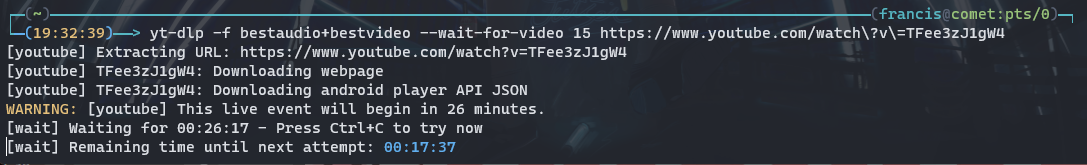
yt-dlp -f bestaudio+bestvideo --wait-for-video 15 https://www.youtube.com/watch\?v\=TFee3zJ1gW4
yt-dlp will automatically lookup when the stream is supposed to start, then will keep retrying to download the stream as it starts
An alternative to doing this is using kkr.
SPWN and Nissin
SPWN and Nissin are two of the most popular ways Cover use for paid lives (e.g. Sololives and HoloFes). It is possible to download them using yt-dlp, however it requires some special setup.
Please be informed that I have not personally tested this method. Therefore, I am basing this section purely based on the previous guide's implementation. I will test this during Suisei's 2nd Sololive however :)
During Suisei's 2nd Sololive, I was unable to get this to work. I was able to, however, use Free Download Manager instead.

After entering the streaming page, press F12 on your keyboard to bring up the developer console for your browser. Click on the "Network" tab on the top (the RED arrow).
In the "Filter URLs" section, type in m3u8, then refresh the page. You should see the main .m3u8 link generated (the GREEN arrow).
If the default resolution isn't 1080p don't worry, keep the developer console open and select 1080p manually and you should be able to see the main .m3u8 link generate.
Right click the .m3u8 link (the BLUE arrow), and select Copy > Copy URL. This is the URL to the actual video source, so make sure you write it down somewhere
Get Cookies
To let yt-dlp download the stream, you have to give them cookies to SPWN/Nissin. Use the method outlined in the cookies section above to retrieve and save said cookies.
Quality Selection
As SPWN/Nissin's systems are different than YouTube's - there's no guarantee that the option bestaudio+bestvideo will work. Therefore, we need to use the -F flag to find out the available formats. Use the Format Selection section above to find the best audio and video formats available
Command
Your command should look something like this
yt-dlp ".m3u8 link" --cookies "cookies.txt path" -o "save path" -f 5279+program_audio-Fine